[C-WL-LC60] How do I pair my wifi LED controller?
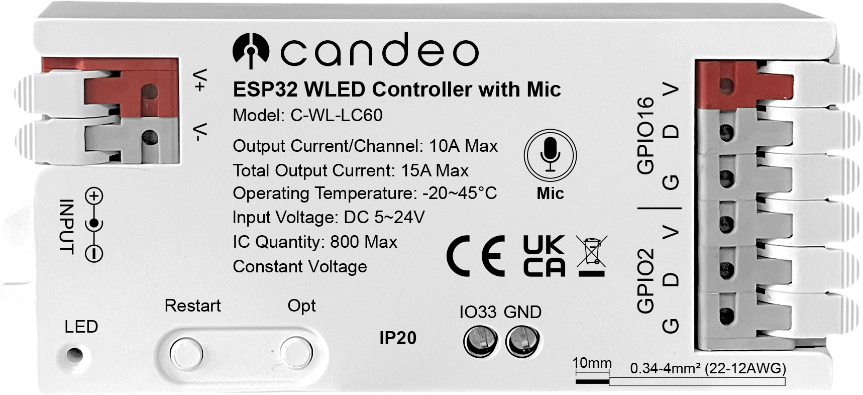
- Factory Reset the controller:
- Button reset:
- Long press OPT button for 10 seconds.
- WLED APP reset:
- Go to WLED control page.
- Click “Config”.
- Click “Security & Updates”.
- Check the “Factory reset” box.
- Click “Save”.
- Initiate pairing:
- Power on the WLED controller.
- Open the phone settings and enter WiFi settings, find"WLED-AP" and connect to it with the password "wled1234".
- After successful connection, it will automatically jump to the WLED page (or enter the website 4.3.2.1 in the browser to enter the WLED page).
- Click "WIFI SETTINGS", set the WiFi account and password, and the click"Save & Connect" at the top of the screen to save.
- Keep the phone and WLED controller connected to the same WIFI connection.
- Enter the WLED APP.
- Click the "+" in the upper right corner of the screen, and then click "DISCOVER LIGHTS...".
- When the button below displays "Found WLED!", it means that the WLED controller has been found.
- Click the checkmark in the upper right corner to return to the main page. The found WLED controller will be displayed in the list.
Related Articles
[C-WL-LC60] Instruction booklet
Instruction booklet for our C-WL-LC60 WiFi LED controller can be downloaded here.
[C-ZB-LC20] How do I pair my zigbee LED controller to my zigbee hub?
For pairing instructions specific to Home Assistant, Hubitat, Philips Hue or Smartthings please click the relevant link below: Home Assistant pairing instructions Hubitat pairing instructions Philips Hue pairing instructions Smartthings pairing ...
[C-ZB-LC20] How do I pair my zigbee LED controller to Hubitat Elevation?
Identify the capabilities of the LED strip you are using, and decide which mode you want to use on the 5-in-1 controller. If you haven't already, please install the custom driver for your mode. Instructions can be found here: Driver Instructions ...
[C-WL-LC60] Retractive Switch Notes
Requirements Retractive switches should be 2 position/way switches (i.e. bottom or top only, no middle, no 2 way/position and off) Retractive switches should also be press to make, not press to break. Some retractive switches have one terminal for ...
[C-ZB-LC20] How do I pair my zigbee LED controller to Philips Hue?
Factory Reset the controller: Method 1: Press and hold the reset button for 5 seconds. The LED strip will flash 3 times. Method 2: Power on the controller. Within 2 seconds disconnect the power. Wait for at least 5 seconds. Repeat steps i. through ...