[C-RFZB-SM1] How do I pair my zigbee rotary switch to Philips Hue?
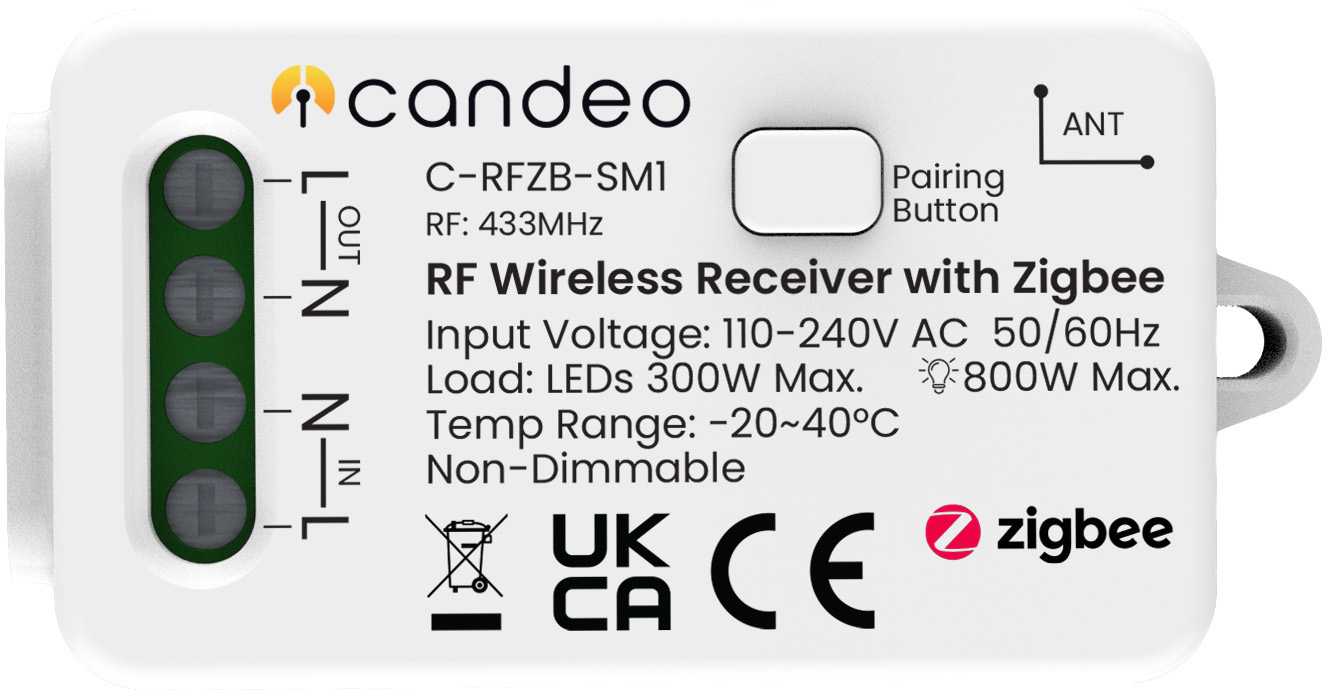
- In your Philips Hue app, go to “Settings”, then “Lights”, then add a light by selecting the “+”, then select “Search”.
Your Philips Hue Bridge will find the switch and give you the option to rename it as you wish. - Press and hold the Control Button on the receiver for 10-15 seconds to simultaneously factory reset and put the device in pairing mode.
- Note: All configuration parameters will be reset after the device is reset or removed from the network.
Related Articles
[C201] How do I pair my zigbee lighting module to Philips Hue?
Firstly, we recommend doing a factory reset: Turn on the light, press and hold the reset button for over 5 seconds. Then put the switch in network pairing mode. Double press the reset button to activate zigbee pairing mode. In your Philips Hue app, ...
[C-ZB-SM205-2G] How do I pair my Zigbee lighting module to Philips Hue?
Factory Reset the module: After powering on the module for the first time, the lamp should blink. If it does not blink, you will need to factory reset the device. To do this, press the reset button 5 times. If the module is not accessible, switch the ...
[C202/C202N] How do I pair my zigbee rotary switch to Philips Hue?
Firstly, we recommend doing a factory reset: Turn on the light, press the knob 5 times with a long press (3 seconds) on the fifth time. Once reset successfully, the lamp will flash 5 times. Then put the switch in network pairing mode: Turn on your ...
[C203/C204/C-ZB-DM204] How do I pair my Zigbee lighting module to Philips Hue?
Firstly, we recommend doing a factory reset: Turn on the light, press and hold the reset button for over 5 seconds. Then put the switch in network pairing mode. Double press the reset button to activate Zigbee pairing mode. In your Philips Hue app, ...
[C205] How do I pair my Zigbee lighting module to Philips Hue?
Factory Reset the module: After powering on the module for the first time, the lamp should blink. If it does not blink, you will need to factory reset the device. To do this, press the reset button 5 times. If the module is not accessible, switch the ...